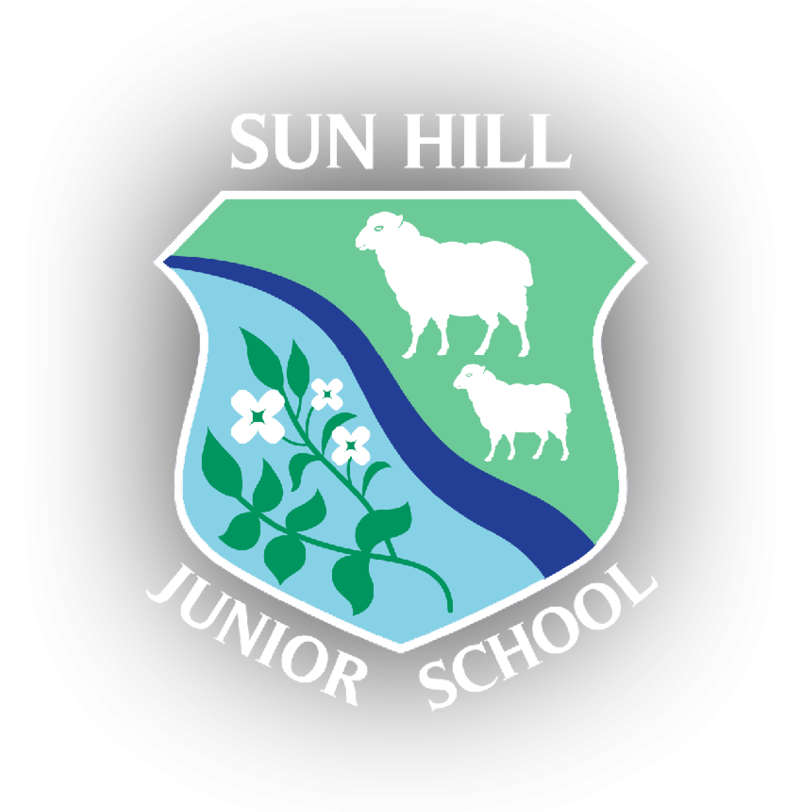E-safety
At Sun Hill Junior school, we want all our students to be safe and feel confident when using digital technology. As an integral part of safeguarding, we take a whole school, cross-curricular approach to internet safety, helping children understand how to protect themselves online and use technology in a fun and responsible way. Through engaging lessons, we show them how to keep their personal information, be kind to others online, and spot potential risks such as cyberbullying or inappropriate content. By fostering a safe digital environment, we aim to empower our students to explore the online world in a secure, discerning and positive way.
Links
School ICT, computing and e-safety policy
Here’s a list of useful websites that offer practical tools and advice to further support your child in safely navigating the online world: